We clear all our candidates in line with the latest DfE Keeping Children Safe in Schools: Safer Recruitment document.(https://www.gov.uk/government/publications/safeguarding-children-and-safer-recruitment-in-education)
Our checks include:
• Face-to-face interview/Verified virtual checks
• Overseas police check required for six months or more from a country visited in the last five years
• Enhanced DBS - Appropriate for the role they are placed in.
• Barred list (renewed every 12 months as part of an Enhanced DBS check)
• Cover employment history going back 10 years with no gaps
• Gains rehabilitation of offenders declaration observing the filtering rules in association with Rehabilitation of Offenders Act 1974
• At least one UK proof of address
• Proof of identity
• Right to work in the UK
• National Insurance number
• School and university qualifications
• Prohibition list check, as well as the EEA Teacher sanctions, checklist
• National College for Teaching Leadership for all teachers
• Two references- within the last 2 years - Including the most recent employer
• Medical declaration and risk assessment if required.
• Provide the Keeping Children Safe in Education and Working Together to Safeguard Children guidance - Updated yearly, most recently September 1st 2023
• Recommendation of a prohibition order where appropriate
• Childcare disqualification check as standard
• Standard Online Checks
• Safeguarding and Prevent Training is provided to all staff members in advance of placement - Updated Yearly
• Disqualificaiton by Association declaration
It's easy to capture and upload your documents online, we aim to make this as quick and painless as possible.
To safeguard children, you won't be able to accept work on the system until all your vetting checks are complete, which we aim to do within a week. This will depend on how long it takes your referees to respond (we always recommend that you let them know we will be sending a request). If any lapse, you won't be accepted to work until they're renewed (don't worry, we'll give you plenty of notice if anything's going to expire).
A DBS check is also mandatory, and we'll be able to register you once you have one.


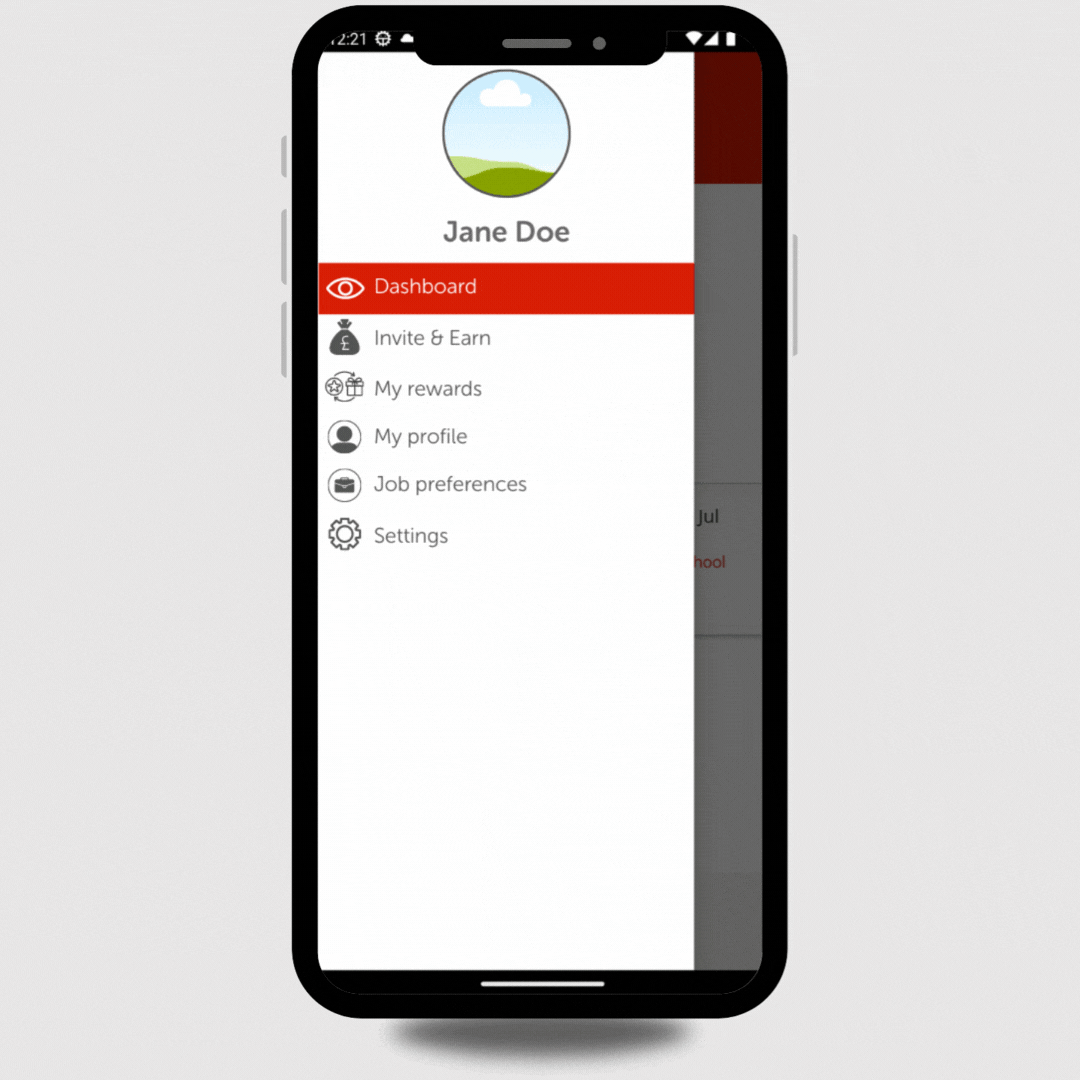
.png)








.png)
.png)